




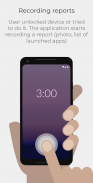


WTMP — Who touched my phone?

Description of WTMP — Who touched my phone?
WTMP — Who touched my phone? is a mobile application designed for the Android platform that aims to provide users with a means of monitoring and recording unauthorized access to their devices. This app serves as a security tool, allowing individuals to see who has interacted with their phones when they are not present.
The application operates discreetly, utilizing the front camera to capture images of anyone attempting to unlock the device. Once downloaded, users can activate the app, which runs in the background without drawing attention. Upon launching the app, the user clicks a button to start the monitoring process, then proceeds to lock their device. If someone else attempts to unlock it, WTMP captures a report that includes photos and a list of applications that were accessed during the unauthorized attempt.
Users benefit from a straightforward setup process. After the initial activation, the app remains vigilant, recording any attempts to unlock the device. If an unauthorized user tries to unlock the phone multiple times, the application continues to save reports, creating a comprehensive log of activities that can be reviewed later. This feature is particularly useful for individuals who are concerned about privacy and want to keep track of interactions with their devices.
The reports generated by WTMP can be accessed directly within the application, allowing users to easily browse through the captured images and activity logs. This functionality provides a clear overview of who accessed the device and what actions were taken. Additionally, users have the option to set up cloud synchronization for their reports, ensuring that data is backed up and accessible from multiple devices.
WTMP employs Device Administrator permissions to enhance its functionality. This permission is crucial for monitoring incorrect unlock attempts effectively. The app is designed to recognize when a password or pattern is incorrectly entered, specifically if the input consists of at least four digits or characters. This ensures the app can accurately log unauthorized access attempts and maintain reliable records.
Before uninstalling the app, users must deactivate the Device Administrator rights. This requirement highlights the app's serious approach to security and user privacy, ensuring that the monitoring capabilities are not easily bypassed. By requiring these permissions, WTMP reinforces its role as a dedicated security tool for Android users.
The app is particularly beneficial for individuals who frequently share their devices or are concerned about unauthorized access. Parents, for example, may find it useful to monitor their children's use of mobile devices, while professionals might want to safeguard sensitive information on their work phones. The ability to track who has touched the device and what they did can provide peace of mind in various scenarios.
With a neutral and informative tone, WTMP offers a straightforward solution for those looking to enhance their device security. The app's design and functionality cater to users' needs without overwhelming them with complex features. The simplicity of its operation allows users to focus on the essential aspects of monitoring their mobile devices.
In addition to its core functionality, WTMP emphasizes user privacy and data security. By ensuring that monitoring occurs discreetly and automatically, the app respects the user's personal space while still providing valuable insights into device interactions. This balance between usability and privacy is a key aspect of the app's appeal.
The app's user interface is designed to be intuitive, making it accessible for a wide range of users. After the initial setup, navigating through reports and settings is straightforward. This ease of use contributes to the overall effectiveness of the app, as users can quickly access the information they need without difficulty.
WTMP is more than just a monitoring tool; it is a comprehensive solution for those who wish to understand how their devices are being used in their absence. With its focus on discreet operation and detailed reporting, the app provides users with the insights they need to maintain control over their devices. The combination of capturing images and logging application usage creates a thorough account of device interactions.
By prioritizing user security and privacy, WTMP offers a reliable way to monitor phone usage. As concerns about device security continue to rise, applications like WTMP serve as vital tools for managing personal information and ensuring that devices remain protected from unauthorized access. The app stands out as a valuable resource for those looking to safeguard their mobile experience.
For any questions related to the app, users can reach out to the developers at mdeveloperspost@gmail.com.




























